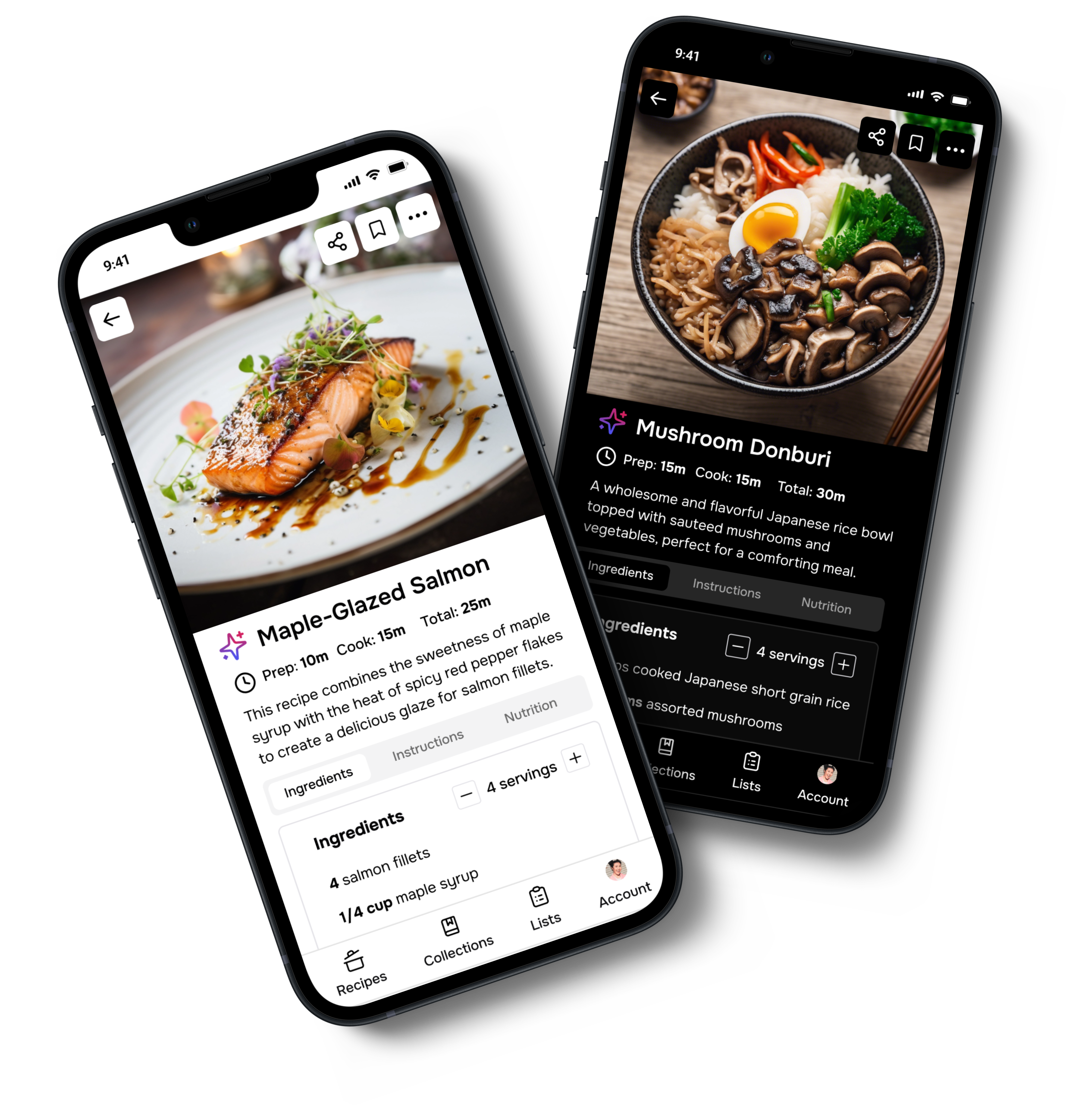How to Save Recipes from Social Media with Flavorish
November 29, 2024

How to Quickly Add Recipes to Flavorish from Social Media
Whether you’re inspired by a TikTok video, an Instagram or Facebook reel, or a YouTube recipe, Flavorish makes it easy to save and organize your favorite dishes. This guide will walk you through how to import recipes from popular social media platforms, with specific instructions for both Android and iOS devices.
Import Recipes from Instagram
Instagram is a visual wonderland for food lovers. With over 1 billion active monthly users, Instagram has become a central hub for food inspiration. The platform's Instagram Reels feature, which launched in 2020, has especially fueled food trends, helping viral recipes spread like wildfire. You can now save your favorites with Flavorish, and bring your Instagram cooking finds to life!
On Android
- Find a Post or Reel: Find a public post or reel on Instagram with a recipe you'd like to save.
- Share the Post: Tap the share icon (bottom left for posts or reels) and and choose “Share”.
- Select Flavorish: Scroll through the apps and tap “Flavorish”.

On iOS
- Find a Post or Reel: Find a public post or reel on Instagram with a recipe you'd like to save.
- Share the Post: Tap the share icon (bottom left for posts or reels) and select “Share to..”.
- Select Flavorish: From the list of apps, tap “Flavorish” and choose "Save recipe".
- Don’t see Flavorish? Follow the steps mentioned at the end to add Flavorish as favorite share option.

Note: We can only create exact recipe matches from public Instagram posts that include the full recipe in the description. If the description doesn’t have a complete recipe, our AI will generate a recipe based on available information such as dish name and hashtags.
Import Recipes from TikTok
TikTok has redefined how we discover and share content, with over 1 billion active users worldwide. its short-form video format is perfect for showcasing quick and easy recipes, and it's where food trends like Dalgona coffee and cloud bread first gained massive popularity. Now you can capture those viral recipes and store them in Flavorish to try them later!
On Android
- Find a Recipe Video: Find a TikTok video featuring a recipe you want to save.
- Share the Video: Tap the Share button (bottom right) and tap "More".
- Select Flavorish: Tap “Flavorish” from the sharing options and tap "Save recipe".

On iOS
- Find a Recipe Video: Find a TikTok video featuring a recipe you want to save.
- Share the Video: Tap the Share button (bottom right) and select “More”.
- Select Flavorish: Scroll through the list of apps and tap “Flavorish” and choose "Save recipe".
- Don’t see Flavorish? Follow the steps mentioned at the end to add Flavorish as favorite share option.

Note: We can only create exact recipe matches from TikTok videos that include the full recipe in the description. If the description doesn’t provide a complete recipe, our AI will generate one based on available information such as dish name and hashtags.
Import Recipes from YouTube
YouTube has over 2 billion logged-in monthly users and is the second most popular search engine globally, after Google. Food channels on YouTube have amassed millions of subscribers, with creators offering detailed tutorials for everything from basic recipes to intricate cooking techniques. WIth Flavorish, you can save these step-by-step recipes and become your own kitchen star!
On Android
- Find a Recipe Video: Find a recipe video you'd like to save on YouTube.
- Share the Video: Tap the "Share" button and select “More”.
- Select Flavorish: Choose “Flavorish” in the sharing options and tap "Save recipe".

On iOS
- Find a Recipe Video: Browse YouTube for a recipe video that inspires you.
- Share the Video: Tap the "Share" button and select “More”.
- Select Flavorish: Scroll and tap “Flavorish” from the app list and choose "Save recipe".
- Don’t see Flavorish? Follow the steps mentioned at the end to add Flavorish as favorite share option.

Note: We can only create exact recipe matches from YouTube videos that include the full recipe in the description. If the description doesn’t provide a complete recipe, our AI will generate one based on available information such as dish name and hashtags.
Import Recipes from Facebook
Facebook, with over 2.9 billion active monthly users, remains a powerful platform for sharing food content. From recipe posts in Facebook groups to videos from food bloggers, it’s a space where home cooks and professional chefs alike share their culinary creations. Save your favorite Facebook recipes directly into Flavorish and never lose track of a delicious find!
On Android
- Find a Recipe Post: Look for a recipe post, photo, or video from a public Facebook profile or page.
- Share the Post: Tap the Share button, then select “More”.
- Select Flavorish: Scroll and select “Flavorish” from the options and tap "Save recipe".

On iOS
- Find a Recipe Post: Search Facebook for a public recipe post, photo, or video you’d like to save.
- Share the Post: Tap the Share button and then select “More”.
- Select Flavorish: From the app list, tap “Flavorish” and tap "Save recipe".
- Don’t see Flavorish? Follow the steps mentioned at the end to add Flavorish as favorite share option.

Note: We can only create exact recipe matches from Facebook posts, videos or photo that include the full recipe in the description. If the description doesn’t provide a complete recipe, our AI will generate one based on available information such as dish name and hashtags.
How to Add Flavorish as a Favorite Share Option
Make saving recipes to Flavorish quicker by adding it as a favorite in your share options.
- Tap the Share button on a recipe in your browser or app.
- Scroll to the right and tap “More”.
- Tap “Edit” in the top-right corner.
- Find “Flavorish” and tap the ‘+’ button.
- Drag Flavorish to the top of the list and press "Done".

How to Add Flavorish as a favorite share option on iOS.
And that’s it! Sharing recipes to Flavorish is now just a tap away.With these easy steps, saving recipes from Instagram, Facebook, YouTube, and TikTok is effortless on both Android and iOS devices. Organize your favorite dishes and let Flavorish simplify your cooking journey.
Download the Flavorish app today on iOS or Android and start building your personal recipe collection, one tap at a time.